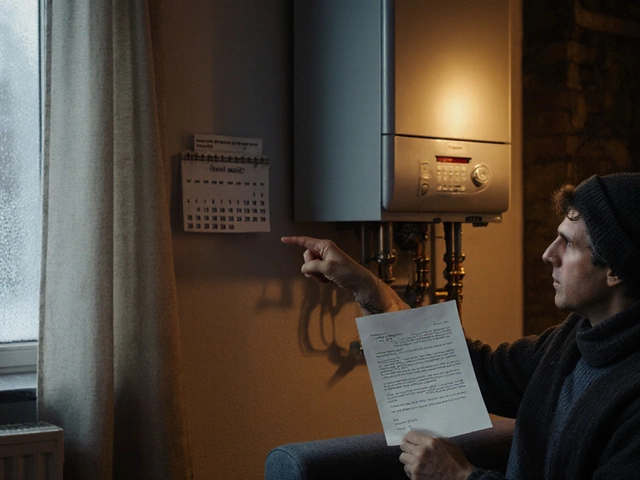Fixing Oven: Simple Steps to Get Your Oven Working Again
We all hate that moment when the oven won’t heat and dinner plans fall apart. The good news? Most oven hiccups have a quick fix you can try at home before you need a professional. Below you’ll find the most common reasons an oven stops heating, easy checks you can do yourself, and clear signs it’s time to call Rugby Appliance Repair Services.
Why Your Oven Might Not Be Heating
First, understand what’s usually behind a cold oven. The heating element is the most common culprit – it can burn out or become loose. If the element looks darkened or has a break, it likely needs replacement.
Another frequent issue is a faulty thermostat. The thermostat tells the oven when to turn the element on and off. When it’s off‑track, the oven may stay cool even though you’ve set a temperature.
Modern ovens also rely on electronic control boards. A glitch in the board can prevent power from reaching the element or thermostat. While a board failure is less common, it’s something to consider if you’ve ruled out the element and thermostat.
Don’t forget the simple stuff – a tripped circuit breaker or a blown fuse. A quick look at your home’s consumer unit can save you an hour of troubleshooting.
DIY Checks Before You Call a Pro
1. Verify Power Supply
Unplug the oven, wait a minute, then plug it back in. This reset can clear minor electronic glitches. If the oven still won’t heat, move to the next step.
2. Inspect the Heating Element
Open the oven door, locate the element (usually at the bottom for electric ovens), and look for cracks, bulges, or dark spots. If you see damage, note the model number and consider ordering a replacement.
3. Test the Element
Using a multimeter set to “ohms,” touch the probes to the element’s terminals. A healthy element reads between 10‑30 Ω. Anything far outside that range means the element is broken.
4. Check the Thermostat
Remove the thermostat (consult your oven’s manual for safety steps) and test it with a multimeter. It should show continuity when the oven is cold and lose continuity when it’s hot.
5. Look for Error Codes
Many ovens display error codes on the screen. Write down the code and look it up in the user manual – it will point you to the exact problem.
If any of these steps point to a faulty part, you can order the part yourself and replace it if you’re comfortable working with basic tools. However, if you’re unsure about handling electricity, it’s safer to let a qualified technician handle it.
When you reach a point where the problem is the control board, the wiring, or you simply don’t feel confident, give Rugby Appliance Repair Services a call. Our technicians know the exact models that run in Rugby and can get the job done fast.
Remember, a small repair today can save you from buying a brand‑new oven later. Keep the oven’s model number, serial number, and a brief description of the issue handy when you call – it speeds up the appointment and gets you back to cooking sooner.
So next time your oven refuses to heat, try these quick checks. If they don’t solve the problem, don’t waste time – let the pros take over and enjoy a hot, reliable oven again.