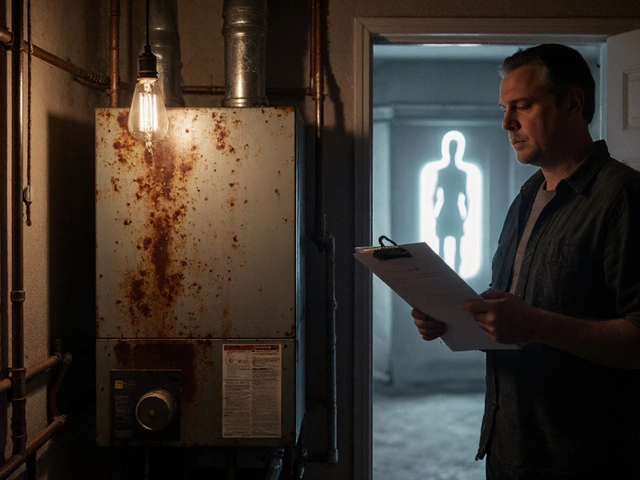Your electric hob suddenly flashes error codes, stops heating, or just refuses to turn on? That’s one of the most annoying things that can happen late in the day when you’re just trying to cook dinner. Before you start thinking about pricey repairs or complicated fixes, let’s get straight to the basics: sometimes, your hob just needs a reset.
Most electric hobs have built-in safety systems. Things like power surges, moisture from a boiling pot, or even a cat (looking at you, Whiskers) jumping on the touch panel can make your hob lock itself, show weird codes, or turn unresponsive. Good news is, you often don’t need special tools—just a simple safety-first process to reset it back to normal and get back to your meal plans.
I’m going to walk you through what causes hobs to need resetting, the exact steps for a safe reset, and what to do if things still aren’t working. If you’re hoping for quick wins so you don’t end up washing extra pans by hand, stick around—you’ll be sorted soon.
- Common Reasons Electric Hobs Need Resetting
- How to Safely Reset Your Electric Hob
- Troubleshooting: When Resetting Doesn’t Work
- Expert Tips to Keep Your Hob Running Smoothly
Common Reasons Electric Hobs Need Resetting
If your electric hob is acting up, it’s usually trying to tell you something. Most problems aren’t random—there are a few usual suspects behind the need for a reset. Here’s what typically throws things out of whack.
- Power Surges: Sudden spikes in electricity are probably the most common reason. These can trip your hob’s safety system, putting the controls in lockdown to protect the electronics.
- Moisture on Controls: Spills and steam from cooking are a danger zone for touch panels. Even a bit of water can confuse the sensors or trigger a safety lock.
- Overheating: If your hob gets too hot, whether from the pot boiling over or poor ventilation, it may shut itself off for safety. This is pretty common during heavy use or if vents are blocked.
- Improper Use: Sometimes, hitting too many buttons at once or using the wrong cookware can send the hob into error mode. Even pets stepping on the controls can set things off—I’ve caught Whiskers trying to activate the hob with his paws more than once.
- Error Codes: Hobs have built-in diagnostics. Things like “E2” or “F9” usually mean the system detected something unusual and stopped working as a precaution.
Want to know which issues pop up the most? Here’s a quick look at what trips up electric hobs based on appliance repair calls:
| Issue | Chance You'll Run Into It |
|---|---|
| Power Surge Lockout | 40% |
| Spill or Moisture on Panel | 25% |
| Overheating Shutdown | 15% |
| Error Code/Unknown Fault | 10% |
| User Error (Button Presses, Pets) | 10% |
So if your reset electric hob search landed you here, you’re definitely not alone. These issues are way more common than you’d think, and you don’t need to be an expert to get things working again—you just need to know what you’re dealing with.
How to Safely Reset Your Electric Hob
First things first: unplug the hob or switch off power at the circuit breaker. That cuts all electricity to the appliance and gives your hob a break for a minute or two. Waiting about 60 seconds is enough for most modern models. If you just cut power for a few seconds, the built-in systems might not reset fully—the longer pause does the trick.
Some hobs have a dedicated reset button, but these are rare. If yours does, it’ll usually be underneath the surface, hidden from pets (or kids). If you spot one, push and hold it for 10–15 seconds. For everyone else, the manual reset by power cycling is the safest bet.
- Turn off all the hob switches and controls.
- Switch off power to the hob at the wall or breaker box.
- Wait at least one full minute. (Give it longer if your hob has been giving you repeated errors.)
- Turn the power back on.
- Wait for the control panel lights to reset and listen for any start-up beep or click.
- Test one ring/hob plate at a time before going back to normal use.
Don’t forget to dry off the surface and controls. Spills, especially sugary or salty water, can short out touch panels in seconds. For safety, always reset when the hob's cool to the touch—don’t mess with hot glass or metal.
If you’re seeing an error code, check the manual or look it up by your hob’s make and model. Some codes mean a part really needs fixing, not just a reset. But for issues like a locked hob or a frozen panel, a reset electric hob process fixes things most of the time.

Troubleshooting: When Resetting Doesn’t Work
So, you tried resetting your electric hob and it’s still not cooperating. Don’t worry. This is a common scenario and there are a few things you can check before calling for a repair service.
Start by looking at the obvious. Is your hob plugged in securely? Has the circuit breaker tripped? Sometimes a power cut or a blown fuse leaves you with a lifeless cooking zone. If you haven't checked your fuse box, do that first. About 30% of hob issues reported in the UK are down to electrical supply problems, according to appliance repair stats from 2024.
Here’s a simple checklist for you:
- Check for tripped circuit breakers or blown fuses in your fuse box.
- Test another appliance in the same outlet to rule out socket problems.
- Inspect the hob’s power cable for obvious damage or burn marks.
- Look for lingering error codes on the display; jot them down for reference.
- Make sure the child lock or panel lock isn’t accidentally on (some hobs flash a tiny lock symbol).
If none of these seem to be the issue, start thinking about the error codes. Most modern hobs flash codes or symbols on the display. Here’s what a few common ones typically mean:
| Error Code | What It Means | Usual Fix |
|---|---|---|
| E2 | Sensor error (may be overheating) | Let the hob cool, then try resetting. |
| E4 | Voltage issue | Check your power supply or call an electrician. |
| F | Function error, usually a touch control problem | Wipe the controls dry, remove any objects or dirt. |
If you see a persistent error code or your hob just won’t switch on, it’s a sign the problem might be inside the appliance—like a blown thermal fuse, broken touch sensor, or a faulty control board. Unless you’re a seasoned DIYer with electrical skills, don’t mess with the hob’s internals. There’s a risk of electric shock even if the unit is unplugged.
Here’s when you need to call in a pro:
- The hob emits burning smells or you spot charring near the wiring.
- It trips the breaker every time you try to turn it on.
- Error codes won’t clear after a reset or leave the hob totally unresponsive.
If you ever replace your electric hob, look for models with clear reset buttons and digital displays—they’re easier to troubleshoot and fix, saving you time and stress when something goes wrong with your reset electric hob process.
Expert Tips to Keep Your Hob Running Smoothly
No one wants their hob to break down just when you’re about to fry an egg or boil pasta. The quickest way to avoid emergency resets is to keep your electric hob in top shape. Here’s what actually makes a difference when it comes to regular care and smart habits.
- Clean spills right away: Sticky messes or water around the controls can trigger error codes or lock the hob. Wipe the surface while it’s still warm (not hot) with a soft, damp cloth. Never use harsh abrasives—they can scratch the touch panel and mess with the sensors.
- Check the ventilation:
- Blocked vents mean trapped heat, which can cause your hob to overheat and shut down as a safety step. Make sure the area beneath and around your hob has airflow. Don’t stack pans or store stuff under your hob in built-in kitchens.
- Watch the power supply:
- If your home gets power cuts or random flickers, grab a good surge protector for your hob. This one is huge—power spikes can fry the circuit board and trigger persistent error codes. A surge protector that handles at least 2000W can add years to your hob’s life.
- Follow the weight limit:
- Don’t put massive pots or lean on the glass (tempting, I know). Most glass hobs take a max load of around 10-15 kg per zone. Loads above that can cause cracks or break the sensors underneath.
- Reset smartly, not constantly:
- If you need to reset your hob more than once every few months, something’s off. It might be moisture inside, electrical issues, or a dying touch panel. Don’t ignore repeat problems—get a pro in before a small glitch becomes a dead hob.
Hobs are smarter than you think. Many models made after 2020 have a built-in memory that remembers error patterns. Some can even send alerts to your phone if you pair them with a smart home hub. Here’s a quick snapshot of what affects hob performance over time:
| Factor | Yearly Failure Rate (%) | What You Can Do |
|---|---|---|
| Blocked Ventilation | 14 | Keep vents clear |
| Spills/Electrical Shorts | 23 | Clean spills fast, use a surge protector |
| Heavy Impact | 8 | Keep weight below 15 kg |
| Frequent Resets Needed | 11 | Check for deeper faults |
Just for the record, tapping the reset electric hob option once or twice is OK. Doing it every week is a red flag. Regular care isn’t hard, but it makes a huge difference—unless you want to explain another takeout bill to your housemates or partner.