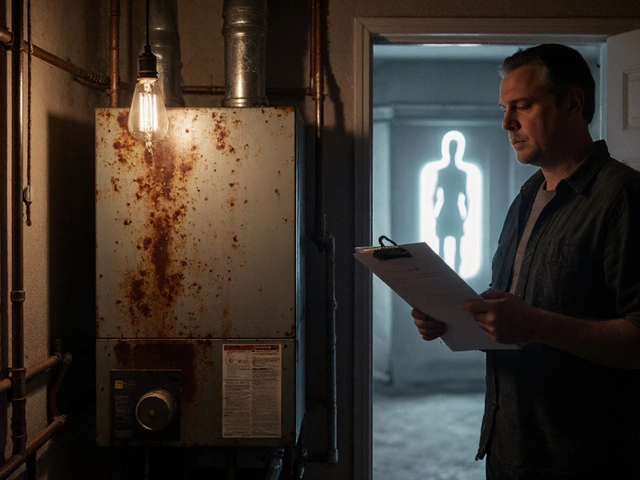Freezer Maintenance – Simple Steps to Keep It Frozen
When your freezer starts acting up, the first thing you feel is frustration. But most problems are avoidable with a little regular care. Below are easy habits that keep the freezer cold, lower your electricity bill, and save you from food waste.
Simple Daily Checks
Check the door seal. Every time you close the freezer, run your hand along the rubber gasket. If you feel cool air leaking, wipe the seal with warm, soapy water and dry it well. A damaged seal should be replaced – it’s cheaper than a full repair.
Watch the temperature setting. Most freezers work best at -18°C (0°F). If you notice frost buildup or ice crystals, the thermostat might be set too warm. Adjust it and give the unit a few hours to stabilise.
Keep it organised. Overloaded shelves restrict airflow. Place items in a single layer when possible and avoid blocking vents at the back or sides. A tidy freezer cools faster and uses less power.
Seasonal Deep Maintenance
Defrost regularly. If you see ice thicker than 5 mm, turn the freezer off, unload the food, and let it melt. Speed up the process by placing towels on the floor and a bowl of hot water inside. Dry the interior completely before turning the unit back on.
Clean the condenser coils. Dusty coils force the compressor to work harder. Every 6‑12 months, pull the freezer away from the wall, locate the coils (usually at the back or underneath), and vacuum them with a brush attachment. Never use water – it can damage the motor.Inspect the drain hole. A blocked drain causes water to pool and freeze, leading to a ‘warm freezer’ feeling. Clear the hole with a cotton swab or a thin pipe cleaner, then pour a little warm water to flush any residue.
Test the freezer’s performance. After cleaning, put a cup of water inside and close the door. Check after 24 hours – the water should be solid. If it’s still slushy, the problem may be deeper, such as a failing compressor or a refrigerant leak.
Most of these tasks can be done in under an hour and don’t require a professional. However, if you notice persistent warm spots, strange noises, or the freezer won’t cool at all after you’ve tried the steps above, it’s time to call a qualified repair service. Our technicians in Rugby can diagnose the issue quickly and get your freezer back to full power without unnecessary expense.
By adding these quick checks to your routine, you’ll avoid most freezer failures, keep food safe, and extend the life of your appliance. A well‑maintained freezer isn’t just convenient – it saves you money and hassle in the long run.